Roadmap Focus Areas
Appeon is committed to releasing, in agile 9-12 month cycles, new product features to meet the evolving needs of our customers. These needs span maintaining existing client/server systems for the long haul to rapidly moving to the Cloud. In terms of roadmap, this gets translated into four key focus areas: sustaining core features, modernizing application UI, improving developer productivity, and incorporating more Cloud technology.
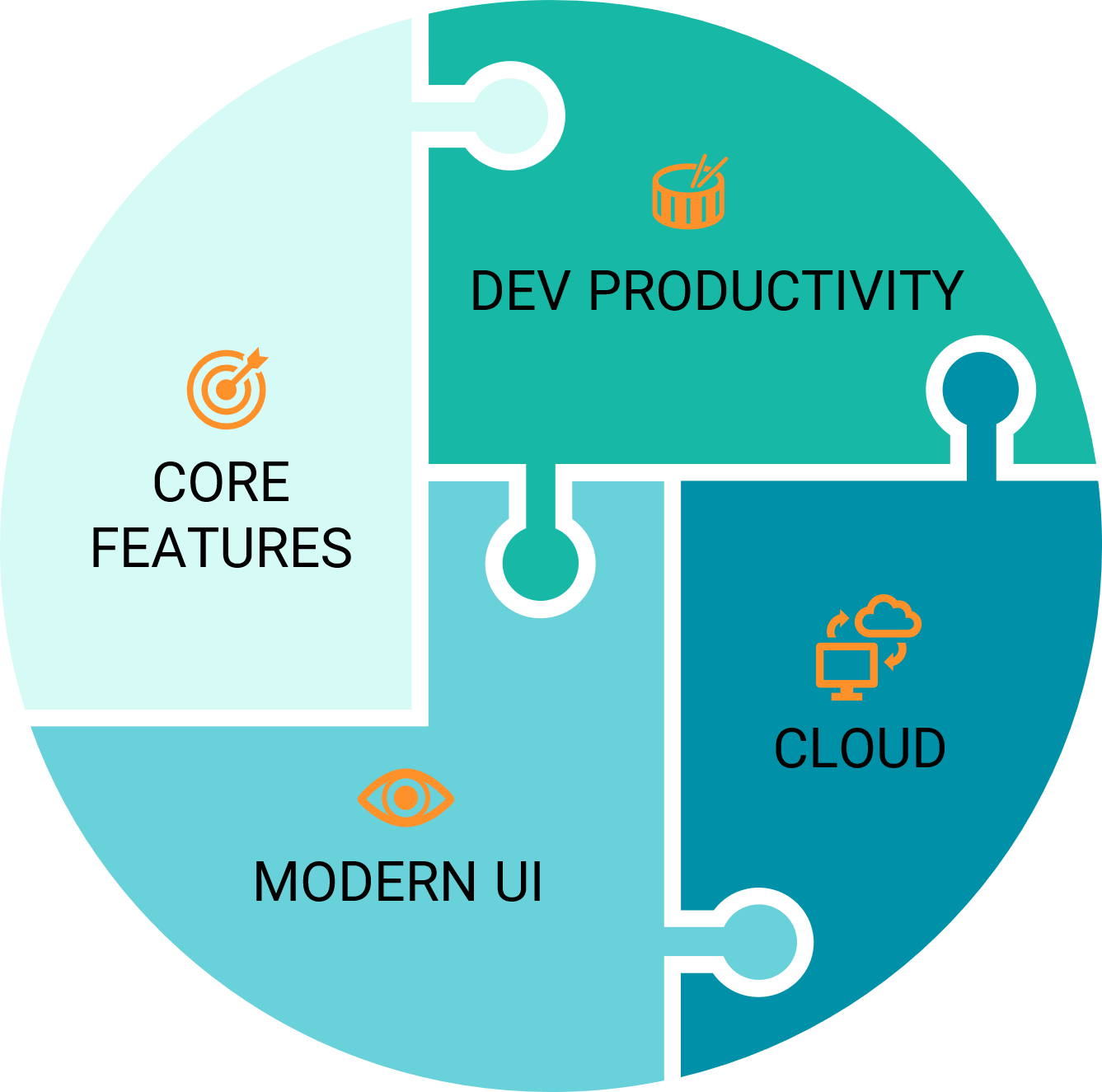
Priorities by Version
For each major version, Appeon prioritizes where it will invest the most engineering resources and what attributes of the product will receive the biggest changes. The priorities of a major version also apply to its subsequent revisions. While the priorities strongly shape the product, Appeon typically adds other new features and enhancements beyond the specified priorities.
Next Major Version
Dev Productivity - Develop faster with a revamped IDE that offers a modern code editing experience. Some new features include code completion, code assistance, code navigation, and code refactoring.
Compatibility - Stay compatible with the latest third-party software, such as Windows OS, Databases, Web browsers, and .NET framework.
Features List by Version
Appeon typically introduces major new features in major versions of our products. We then revise a major version, based on customer feedback, a few times to enhance its key features, introduce new minor features, and arrive at a long-term support version.
The upcoming features we are disclosing is our minimum plan that is subject to change without notice. We are not able to publish a complete or detailed feature list, especially for revisions, since customer feedback has significant impact on our product plans. So use this information to gain a sense of what may possibly come in the near future, and you can see our progress in agile 9-12 month cycles.
PowerBuilder/PowerServer Roadmap
 Modern Code Editor
Modern Code Editor
A modern code editor that provides typical modern editor features:
- Better code readability: Syntax highlighting, line number, outlining, zooming, file status indicator.
- Improving editing efficiency: Word wrap, better comment/uncomment; format document or selection, toggle cases, error and warning marks, brace matching, change tracking.
- Coding assistance: Complete list, code snippets, quick info, parameter info, viewing the definition of a type or member, and go to definition (enhancing the existing Jump feature).
 New Compiler
New Compiler
Reducing compilation time
Provides a new client/server project type that makes use of a brand-new compiler to substantially reduce compilation time compared to the legacy one.
- The full compilation time should be at least 3 times faster.
- The incremental compilation time should be reduced even more, because the incremental compilation is truly incremental only re-compiling changed objects/code.
- The new compiler supports CI/CD (continuous integration and continuous delivery/continuous) deployment.
- The new compiler supports traditional client/server, PowerClient and PowerServer project types.
Saving source code in plain text
The new compiler saves source code as plain text instead of the proprietary binary PBL format:
- The source code is stored in plain text for better compatibility with third-party tools, and it is possible to edit the source code outside of the PowerBuilder IDE.
- The source form and object form of objects are stored separately from each other, and from the configuration information and resources. This greatly reduces the possibility of file corruption and improves product reliability and stability.
- The application source code is now managed as text files by the source control management system Git or SVN, eliminating the shortcomings caused by PBL upload/download/merging.
 Minimizing Code Merge Conflicts
Minimizing Code Merge Conflicts
In various cases (for example, when the prototype of a function is changed), PowerBuilder has the unexpected behavior of changing the order of code blocks in the source code. This creates merge conflicts when using certain source code control. Such a behavior will be rectified for traditional client/server, PowerClient, and PowerServer project types.
 Menu-to-RibbonBar Converter
Menu-to-RibbonBar Converter
Provide a set of configurable options to automatically convert the traditional menu bar to RibbonBar style.
 High DPI support
High DPI support
Enable the application UI to be DPI-aware and scale its UI elements on larger screens.
 PostgreSQL .NET Driver
PostgreSQL .NET Driver
Support .NET 6 data providers for PostgreSQL database connection.
 SQLPreview Event for PowerServer Projects
SQLPreview Event for PowerServer Projects
Provide better support in PowerServer projects for the SQLPreview event (such as, add support for PreviewUpdate, PreviewInsert, and PreviewDelete).